
Chances are that your TV settings have been adjusted over time. One time maybe a tweak was made to watch a better movie changing everything from the default settings.
CLICK TO GET KURT’S CYBERGUY NEWSLETTER WITH QUICK TIPS, TECH REVIEWS, SECURITY ALERTS AND EASY HOW-TO’S TO MAKE YOU SMARTER
Calibrating a TV is one of the most important steps you can take after installation. The maker of your TV may have a specific program to automatically optimize your TV for viewing. You’ll want to dig up the model # and set a course for searching the make/ model and word “calibration”.
On my Samsung TV it has a Smart Calibration feature to improve image quality. It works by connecting to the SmartThings app on your phone when both devices are on the same WiFi network. Many TVs made in recent years have similar settings worth checking out.
These newer TVs have built-in AI-driven settings that automatically create the best viewing experience. If you have yet to upgrade to the latest TV, here are some simple tweaks that get the game and the most celebrated commercials to stand out for watching Super Bowl Sunday.
IF 5G SPEEDS ARE SO FAST, DO I NEED TO PAY FOR HOME INTERNET?

Group of people watch NFL Super bowl XLVIII on television, Feb. 2, Denver Broncos vs Seattle Seahawks. (Photo by: Joe Sohm/Visions of America/Universal Images Group via Getty Images) (Photo by: Joe Sohm/Visions of America/Universal Images Group via Getty Images)
#1 Open TV Settings
And while you are at it, those with a connected TV can see if an update for their TVs firmware is available.
THE RIGHT WAY TO LISTEN TO A PODCAST
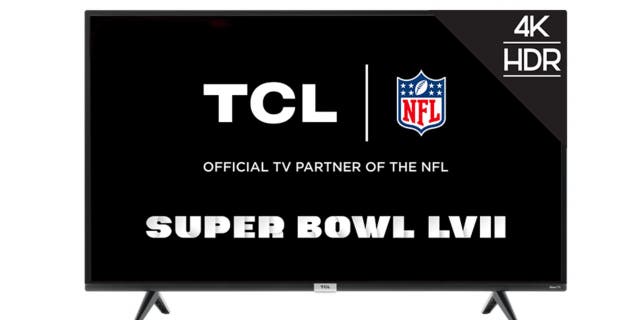
Image of the TCL Smart Roku TV, official TV partner of the NFL. (TCL)
#2 Pick ‘Movie’ or ‘Cinema’ video mode (not ‘Sports’)
You will get the best color separation and depth with this setting.
SHOULD I GET A BACKUP POWER SUPPLY FOR MY HOME?

Display of the LG 65-Inch 4K Smart TV. (LG)
#3 Turn off ‘Noise Reduction’
In an era when most video coming at us is high-def or better, noise reduction only messes up the picture. This setting was created during the time before HD became standard as a way to upgrade the old analog video to look better. It does not help HD video.
Next, put out the snack spread and enjoy the game.
Related: Most viral Super Bowl Ads of 2023
Do these settings work well for you and your TV? Let us know in the comments below.
CLICK HERE TO GET THE FOX NEWS APP
For more of my tips, subscribe to my free CyberGuy Report Newsletter by clicking the “Free newsletter” link at the top of my website.
Copyright 2023 CyberGuy.com. All rights reserved. CyberGuy.com articles and content may contain affiliate links that earn a commission when purchases are made.

 Latest Breaking News Online News Portal
Latest Breaking News Online News Portal




