
Have you ever dreamed of being a cool detective that looks for clues with a magnifying glass? Or maybe you just want to make things easier to see through your phone’s camera lens. Our smartphones have loads of helpful apps and features that you may not have even known about. This handy app can turn your smartphone into an instant magnifying glass.
CLICK TO GET KURT’S FREE CYBERGUY NEWSLETTER WITH QUICK TIPS, TECH REVIEWS, SECURITY ALERTS AND EASY HOW-TO’S TO MAKE YOU SMARTER
How to use the Magnifier app on iPhone
- On an iPhone, it’s called The Magnifier and it comes already installed on your phone. Here’s how to locate it and begin using it.
- On your iPhone home screen, tap the Search button at the bottom center

Kurt “The CyberGuy” Knutsson helps you to make use of a little-known camera app on your phone. (Cyberguy.com)
- Type in Magnifier in the search bar and choose the app at the top
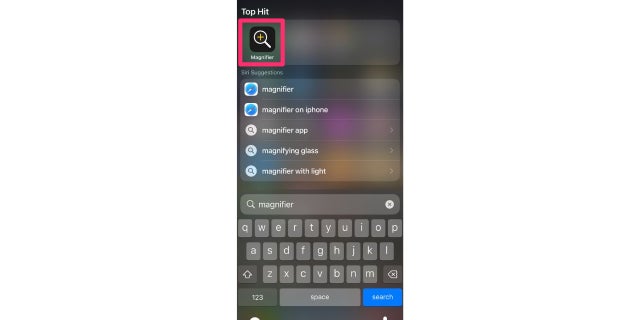
Kurt “The CyberGuy” Knutsson helps you to make use of a little-known camera app on your phone. (Cyberguy.com)
- The Magnifier app will open automatically and you can use the slider to turn your camera into a magnifying glass

Kurt “The CyberGuy” Knutsson helps you to make use of a little-known camera app on your phone. (Cyberguy.com)
- Use the flashlight icon to add extra light, or adjust other settings like brightness and contrast
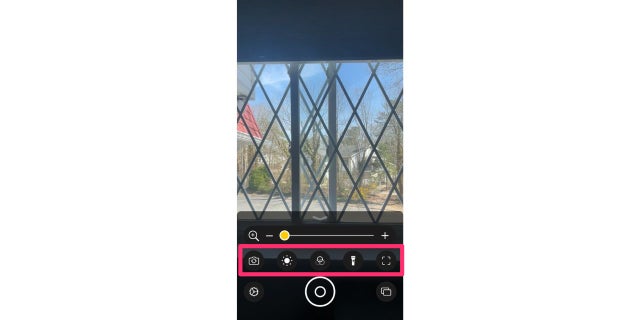
Kurt “The CyberGuy” Knutsson helps you to make use of a little-known camera app on your phone. (Cyberguy.com)
- Tap the large circular button to take an image
- Save it to your camera roll by clicking the share button in the top right corner and tapping Save Image
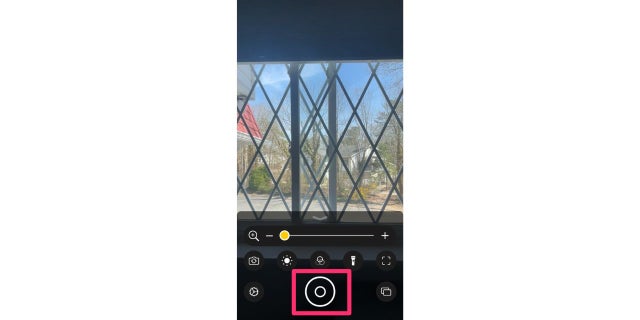
Kurt “The CyberGuy” Knutsson helps you to make use of a little-known camera app on your phone. (Cyberguy.com)

Kurt “The CyberGuy” Knutsson helps you to make use of a little-known camera app on your phone. (Cyberguy.com)
HOW TO TURN LIVE PHOTOS ON AND OFF ON IPHONE
How to use the Magnifier feature for Androids
This option may vary depending on which Android model you have. I tried it on a Samsung model and found that you can add a magnifying glass shortcut to your phone and adjust how zoomed in or out you want your camera to be. Here are the steps to follow:

Kurt “The CyberGuy” Knutsson helps you to make use of a little-known camera app on your phone. (Cyberguy.com)
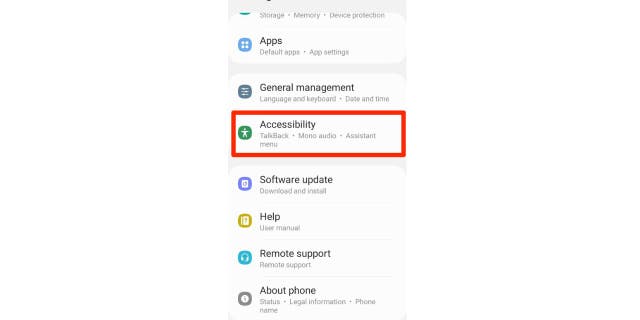
Kurt “The CyberGuy” Knutsson helps you to make use of a little-known camera app on your phone. (Cyberguy.com)
- Select Visibility enhancements
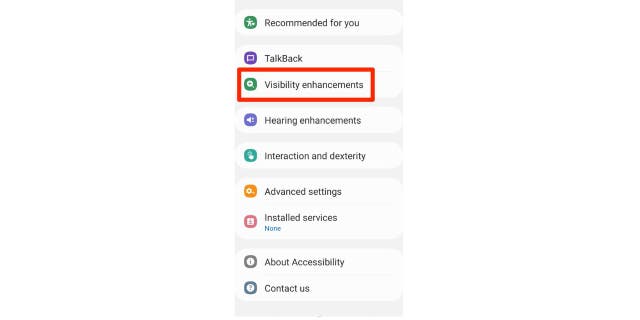
Kurt “The CyberGuy” Knutsson helps you to make use of a little-known camera app on your phone. (Cyberguy.com)
- Tap Magnifier Window and toggle it on
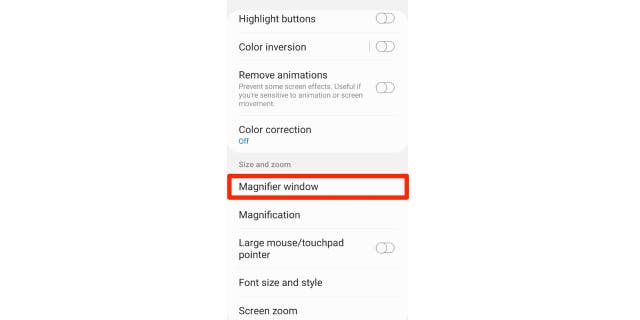
Kurt “The CyberGuy” Knutsson helps you to make use of a little-known camera app on your phone. (Cyberguy.com)
- Use the slider to adjust how zoomed in and out you want your camera to be
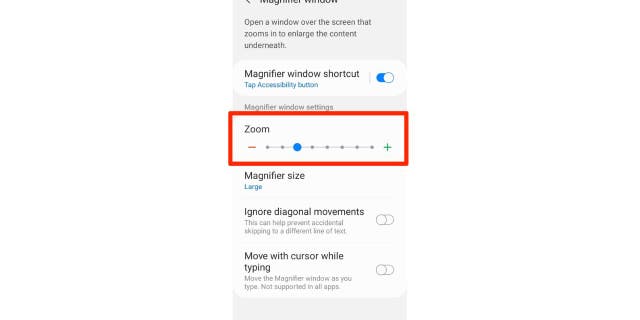
Kurt “The CyberGuy” Knutsson helps you to make use of a little-known camera app on your phone. (Cyberguy.com)
- Then go to where you want to magnify the text and Tap the person icon in the bottom right Then tap the Magnifier window in the pop-up
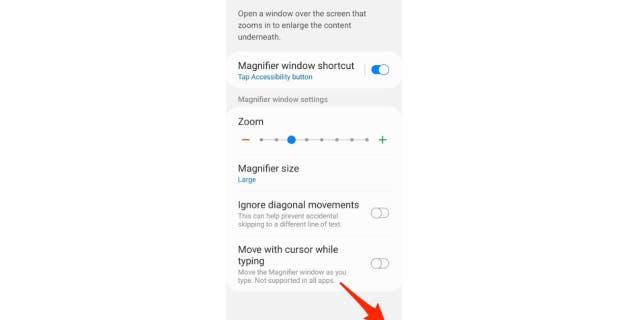
Kurt “The CyberGuy” Knutsson helps you to make use of a little-known camera app on your phone. (Cyberguy.com)
- Then you can scroll up and down the page, and anything inside the magnifier window will be enlarged
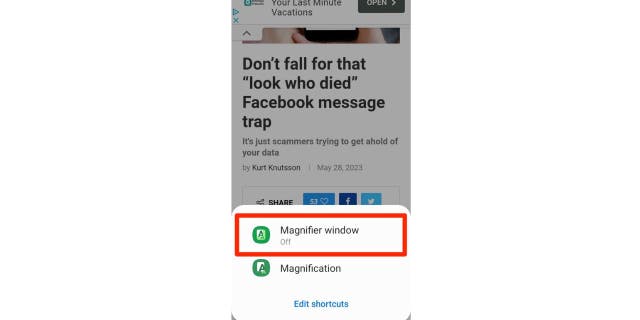
Kurt “The CyberGuy” Knutsson helps you to make use of a little-known camera app on your phone. (Cyberguy.com)
- To exit out of the Magnifier window function, just click the X above the window
HOW TO INCREASE FONT SIZE ON AN ANDROID

Android phones have a feature called Safe Browsing, and the purpose of it is to give you alerts about malware, risky extensions, phishing scams, or sites on Google’s list of potentially unsafe websites. (CyberGuy.com)
Kurt’s key takeaways
With The Magnifier app for iPhone and the Magnifier feature for Android, you can easily turn your smartphone into a magnifying glass to make small text and details easier to see.
Give it a try, and let us know how it helps you in your everyday life by writing us at Cyberguy.com/Contact
CLICK HERE TO GET THE FOX NEWS APP
For more of my tips, subscribe to my free CyberGuy Report Newsletter by heading to CyberGuy.com/Newsletter
Copyright 2023 CyberGuy.com. All rights reserved.

 Latest Breaking News Online News Portal
Latest Breaking News Online News Portal




