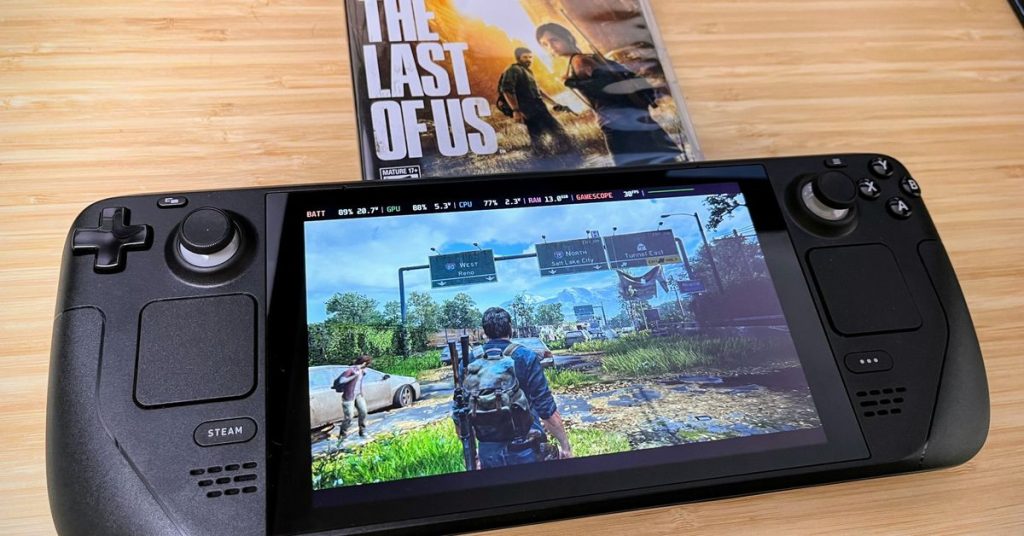
The Last of Us Part I arrived on PC this March as an embarrassing, broken PC port of a game, even on high-end machines. When I tried it on my Steam Deck handheld, the game was utterly unplayable — despite co-creator Neil Druckmann’s assurances that the game would “grace” the Steam Deck.
But after 11 patches, I can finally confirm The Last of Us is completely playable on Valve’s portable PC.
It’s safe to go back in the… clicker-infested water?
As of last night I’ve completed all 14 hours of the game on my Deck alone, and I haven’t seen a single crash or game-breaking glitch. I rarely saw the frame rate drop below a locked 30 frames per second on default settings, and I’ve comfortably pressed the power button at any time to suspend and resume, day after day, without issue.
You no longer need to wait an hour for shaders to build. The controls are where they ought to be. There’s even a little “shake your Steam Deck” icon in the game when it’s time to shake your flashlight batteries.
The game was almost as good as I remembered, too, except for one thing:
It looks worse on Steam Deck than on my original, 16-year-old launch edition PlayStation 3.
How is a 10-year-old game running better on 16-year-old hardware than its supposed remaster on a modern AMD chip?
It’s complicated, but here are two parts of the answer:
- The Last of Us was a technological marvel back in 2013, as you can see in this Digital Foundry feature. Naughty Dog pulled out all the stops targeting a single fixed hardware platform.
- On Steam Deck, The Last of Us Part I is running at absolute potato levels of detail.
To make its troubled PC port playable at all, Sony cranked the settings down to the bare minimum. I’m not just talking about fancy features like screen space reflections and dynamic lighting quality, either. I mean draw distance, animation quality, resolution, and — especially — textures.
The textures are especially atrocious when you compare to the PS3. There are entire levels where every surface looks like a muddy mess.
Screenshot by Sean Hollister / The Verge
Speaking of mud: would you believe me if I told you this blurry patch at Joel’s feet is supposed to be a pond? And what’s going on with that tree branch?
Screenshot by Sean Hollister / The Verge
I suspect it’s broken because that tree is living its worst life, so to speak. On a higher-end PC, I suspect I’d be able to crank up settings that make the entire tree branch appear as one contiguous, complex object skinned in rich bark. Instead, I get a low-poly stick, flickering in and out of existence, as if torn between ethereal realms.
It doesn’t all look this bad! But when it is, there’s not a lot you can meaningfully do to fix it on the Deck. The settings are already about as low as they can go. I’m willing to bet some of them are even lower than the developers intended — I had already set every setting to minimum in March, and it simply wasn’t enough. (Many of the texture quality variables don’t even have a in-game setting anymore: they simply display a lock.)
The game’s actually running at a notably lower resolution than it does on PS3, too — 856 x 536, upscaled by AMD’s FidelityFX Super Resolution to 1280 x 800. The PS3 ran TLoU at a native 1280 x 720, Digital Foundry revealed back in 2013.
Despite all this, I enjoyed my run through the game! The graphics aren’t always as bad as the examples, and graphics don’t trump fun. The PC you have is better than the PlayStation you don’t, and I can forgive a lot on a 7-inch screen I can take on the go.
Also, the remake does improve on the original game in a few ways, like improving the AI pathfinding (fewer NPCs standing around or doing dumb things), adding more foliage, and making the character models more detailed — check my video for examples. There’s also an incredible number of New Game+ options, including 8-bit and watercolor graphics filters, highly adjustable difficulty (including weapons and resources) and optional permadeath if you want to force yourself into a more nailbiting playstyle.
Protip: use the Steam Deck’s own frame limiter
I also figured out a simple trick to improve battery life and stabilize frame rate on the Steam Deck that you may want to try: set the in-game frame limiter to 40fps instead of 30fps, then turn on the Steam Deck’s own frame limiter to 30 in Quick Access > Performance > Framerate Limit.
See, Naughty Dog’s own frame limiter currently struggles to do it properly, with constant frame time spikes and unusually high power draw. But with a simple switch to Valve’s limiter, I went from draining the battery at 27W down to 22W in the very same scene. I’m seeing ranges of as low as 17W during light exploration up to 29W in intense combat, and it looks like I can get a couple hours of Steam Deck battery life on average given the game’s pacing.
You’ll also want to make sure the Deck has downloads during gameplay turned off, as downloading even a small patch for another game can effect performance. And you might want to play around with the various audio options, as I got some sound glitches in the spatial audio mode.
As of this writing, 41 percent of Steam reviews of The Last of Us Part I are still negative. Some people are still reporting major crashes on desktop PCs. But 86 percent of recent reviews — from the last 30 days — are now positive instead. I wonder if this game still has a chance of cracking a million copies in the end. As of April 23rd, Sony had managed to sell 368,000 of them.
 Latest Breaking News Online News Portal
Latest Breaking News Online News Portal





